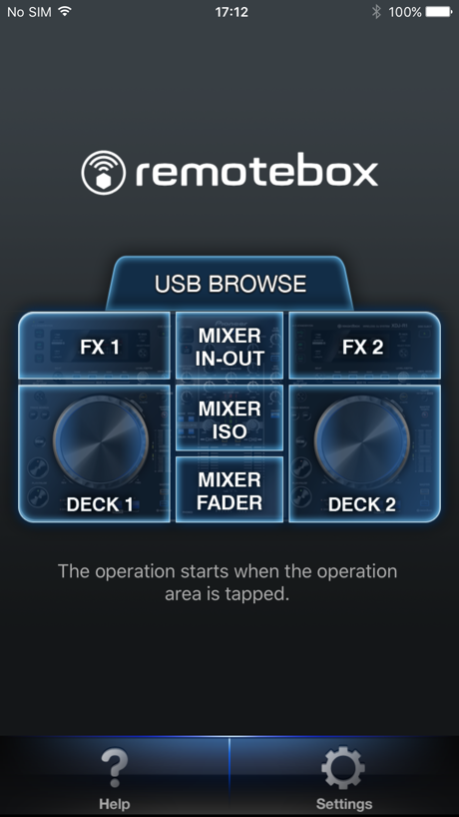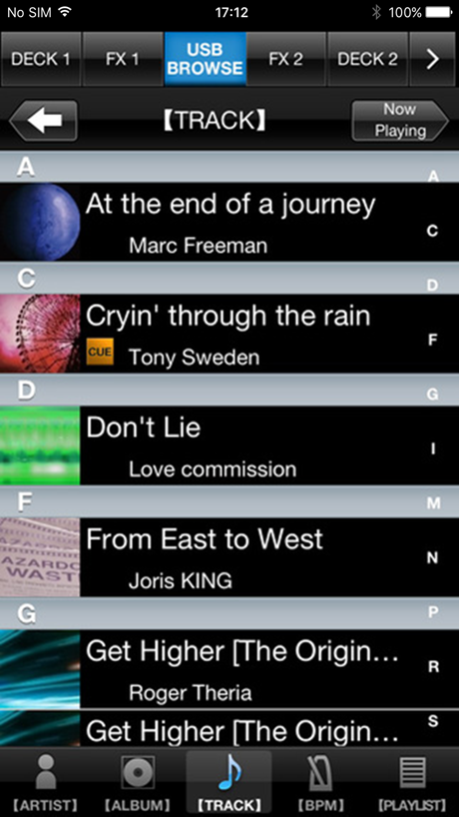remotebox1.3.1
Publisher Description
remotebox is a remote control application for XDJ-R1, a model of the Pioneer DJ equipment.
By connecting an iPad, iPhone or iPod Touch with a DJ device by wireless LAN, that DJ device can be controlled remotely.
Applicable model:
XDJ-R1
Supported OS:
iOS 6, iOS7 and iOS 8
iOS 4.3 and iOS 5 can be used but not guaranteed.
Main functions:
• Remote control of a DJ device
An iPad, iPhone or iPod Touch can be used to control a DJ device from a distance from the DJ device itself.
• Browsing and selecting tracks on a USB device
The tracks on a USB device connected to the DJ device can be browsed and selected on the iPad, iPhone or iPod Touch, and playlists can be created and edited.
This makes it possible to browse and select tracks comfortably on a screen that is larger than the DJ device’s own display screen, and multi-language display is also possible.
• Operation of effects on an XY pad
Two types of effects (BEAT/COLOR) can be operated simultaneously by sliding your fingers on the iPad, iPhone or iPod Touch.
This lets you enjoy DJ performances with operations different from the operations using the knobs on the DJ device.
• Direct selection of the beat for the AUTO BEAT LOOP function
The beat for the AUTO BEAT LOOP function can be selected directly on the iPad, iPhone or iPod Touch.
This lets you enjoy DJ performances with operations different from the operations using the knobs on the DJ device.
• MIDI control
When using the DJ device as a MIDI controller for DJ software, the iPad, iPhone or iPod Touch can also be used as a MIDI controller.
When in the MIDI control mode, the DJ device and an iPad, iPhone and/or iPod Touch can be used to control a total of four channels.
• Others
Functions provided on the DJ device (HOT CUE, SAMPLER, etc.) can be operated.
Version 2.0.5 or later of the Mac/PC version of rekordbox is required to use this application more effectively.
The Mac/PC version of rekordbox can be downloaded free of charge from the Pioneer rekordbox site (http://rekordbox.com/).Feb 9, 2016
Version 1.3.1
This app has been updated by Apple to display the Apple Watch app icon.
What’s New in Version 1.3.1
Support for iOS 9 becomes available.
After updating remotebox to Ver.1.3.1 ensure the firmware installed to XDJ-R1 is updated Ver.1.12.
About remotebox
The company that develops remotebox is AlphaTheta Corporation. The latest version released by its developer is 1.3.1. This app was rated by 4 users of our site and has an average rating of 3.0.
To install remotebox on your iOS device, just click the green Continue To App button above to start the installation process. The app is listed on our website since 2016-02-09 and was downloaded 603 times. We have already checked if the download link is safe, however for your own protection we recommend that you scan the downloaded app with your antivirus. Your antivirus may detect the remotebox as malware if the download link is broken.
How to install remotebox on your iOS device:
- Click on the Continue To App button on our website. This will redirect you to the App Store.
- Once the remotebox is shown in the iTunes listing of your iOS device, you can start its download and installation. Tap on the GET button to the right of the app to start downloading it.
- If you are not logged-in the iOS appstore app, you'll be prompted for your your Apple ID and/or password.
- After remotebox is downloaded, you'll see an INSTALL button to the right. Tap on it to start the actual installation of the iOS app.
- Once installation is finished you can tap on the OPEN button to start it. Its icon will also be added to your device home screen.
Program Details
System requirements
Download information
Pricing
Version History
version 1.3.1
posted on 2016-02-09
Feb 9, 2016
Version 1.3.1
This app has been updated by Apple to display the Apple Watch app icon.
What’s New in Version 1.3.1
Support for iOS 9 becomes available.
After updating remotebox to Ver.1.3.1 ensure the firmware installed to XDJ-R1 is updated Ver.1.12.